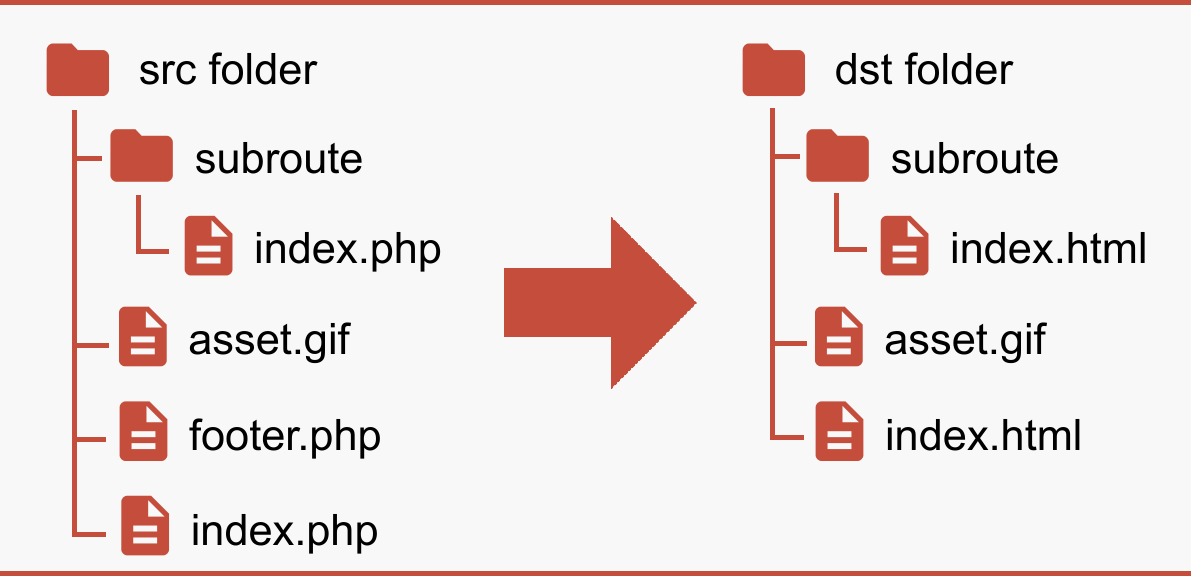Project Layout
Cairn works by reading every file in the provided source directory. It runs every index.php file it finds through your PHP interpreter, producing an index.html in the destination folder. This way Cairn can handle subroutes in your web project, assuming each one contains an index.php. It also copies over all non-PHP files to the build folder, preserving your original code's structure and layout.
The end result is a mirror image of your PHP project, but every route has been built into static HTML. From here you can upload it to GitHub pages (or wherever you host it) and deploy! Cairn handles the build process of your PHP template sites, freeing you up to focus on their design and development.